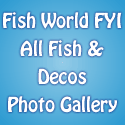Inventory / Gift Purge / Multi-Drop
Your inventory is a very useful tool for moving decorations and fish between tanks or as temporary storage for items. Unlike most Facebook games, inventory is unlimited. However, be forewarned, the more you have stored, the slower your game becomes.
Inventories that are too large will take a long time to load (spinning wheel). For some reason, the gift box section of your inventory is most susceptible to causing game slow down. That section should be kept as close to empty as possible.
Fish World suggests getting rid of unwanted items to speed up your game or store them in a tank instead. Especially with decorations, you can shrink them down to almost nothing and stick them in a tank.
You can use the tank settings to hide the tank from view by setting it to private. And when you are ready to make use of items stored in a tank, you can use the tank’s Item Search button to find them, inventory them and then move them to the tank you want to use them in.
With the latest version of the game you put things into your inventory or take things out of your inventory either one at a time or up to 50 at a time.
The inventory window is now broken up into three tabs: fish, decorations and gifts and is alphabetized in each section for easier display. There is now a search box so you no longer have to scroll through 10,000 items trying to find something. There is also a purge function that impacts gifts only (really useful when you’ve accumulated thousands of free gifts).
If there is a number on the gift tab, that means you’v recently accepted gift requests. That number is just the number of new gifts, not the number of all gifts in that tab. The number of all gifts is displayed on the lower left of the inventory window when you’ve selected the gift tab.
Any item with a question mark on its picture means it has a function. Hover over the question mark to reveal which function it has (premium, feeder, etc.).
Search Box
If you need to find an item in inventory, simply start typing into the search box and all items containing the search criteria will start to load. It searches fish, decos and gifts all at once returning one list of items matching your criteria.
You can search on name, partial name or function (premium, feeder, cleaner, locker, etc.). You cannot search by color (unless it’s part of its name. And you cannot search on tags such as predator and prey.
Gift Purge
If you have many friends and they gift you their maximum allowed every day (currently 5 gifts), you can quickly accumulate too many gifts. You can either let them accumulate in the gift box, which will eventually slow down your game, you can move them to a tank and sell them (or keep them) or if you have thousands, you can choose to just empty the gift box by purging them all.
Purged items are not sold. They are immediately and irreversibly deleted from the gift box. You will not get coins for items purged and they cannot be retrieved. So if you’re thinking of purging gifts, move the ones you want to keep into a tank first.
![]()
Move to Inventory
- One at a time
Click on the item in the tank that you wish to put into inventory. Then click the Move to Inventory Icon located on your toolbar and the item will be transferred out of the tank and into inventory.
Tank Item / Move to Inventory Icon
- More than one item at a time or the entire contents of a tank
Click on the orange, Item Search button on your tool bar. It will default to displaying all items in the current tank loaded. You can now choose to move 1 item, several items or the entire contents of a tank, simply by clicking the appropriate inventory icon button. When done, click the X in the red circle to close the Item Search Window.
Take Out of Inventory
View Inventory Icon
To take an item out of inventory and put into your tanks, click the View Inventory icon on the lower left portion of your tool bar below your tank. This will open the inventory window.
Just like with putting things into inventory, you can move things out of inventory one by one or by multi-dropping up to 50 at a time.
- One by One
To move one item you can simply click the picture of the item. When you do that the inventory window fades allowing you to then put the item in the tank. Just click in the tank to deposit the item.
- More than one at a time (up to 50 max)
To move more than one item, hover your cursor over the item and when the Multi-drop button appears click it. This will open up the multi-drop window where you can select 1 or more items to remove from inventory. Hitting max will either choose 50 as the number to be dropped or whatever maximum you have that is less than 50. If I have 4 items, for example, hitting max would change the number in the box from 1 to 4. You can use the plus and minus signs to adjust the number you want to drop. When ready, just click the green, drop button. The number of items you specified will be dropped and then you’ll be returned to the inventory window.
Common Issues / Problems with Inventory & Gift Box
When you first open your game your inventory does not load. Only when you click the View Inventory button for the first time during a gaming session does it load. A loading bar indicates that it is working. If that loading bar stays white for a long time, it means you have a lot stored and you should think about getting rid of some stuff. Remember, the more you have, the slower your game, including the length of time it takes for inventory to load.
I do not advocate using your Inventory as a storage place. You will find that if you keep items in tanks designated as storage and keep your inventory and gift box empty (or nearly empty) that your game will run a lot smoother. An overloaded inventory can cause your tanks to lag. Fish do not swim smoothly, going from tank to tank is slow and there is a delay when you try to place an item from inventory into your tank.
When trying to remove items from an inventory that is too full, you may “think” that your item has disappeared, however, what’s really happened is the item is taking awhile to “render” into your tank and onto the tip of your cursor. If you have an overstuffed inventory, you may have to wait 30 seconds to a minute or more for your items to finally appear. Yet another reason to properly manage your inventory.
FAQ
Is there a limit to the number of items I can put into inventory?
Yes and No. The game places no limits on what you can store in inventory. However, if it is too full, your game may not play smoothly. I suggest selling unwanted items or setting up a storage tank, where you put most of your unused items.
How do I move items between tanks?
Add the item to your inventory, then load the tank you want the item in. Now, click on your inventory, choose the item and place it into the tank.
Can I move my fish using inventory?
Yes, the inventory feature was originally created as a means to move your fish and decos from tank to tank. It was never intended as a mass storage device.
Basics
- New Game Layout
- Buying Fish
- Feeding Your Fish
- Selling Fish
- Rename Fish / Turn Names On/Off
- Cleaning Tanks
- Inventory / Gift Purge / Multi-Drop
- Navigation / Tank Preview / Add Tank
- Levels & XP
Fish
Friends
Tanks
Functional Decos
Mini Games
Tasks
Troubleshooting
- Subscribe to this RSS feed
- Receive updates as soon as they are posted.