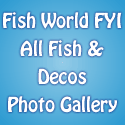New Game Layout
The new Fish World interface has finally arrived. It is a massive redesign of the game you have come to know and love. Most things function the same as before, but are not in the same spot. However, with this new interface comes some pretty neat new features as well. You can view a brief overview video demonstrating some key features and then use this page as a guide to where features can now be found in your game.
With the exception of tanks and inventory, game features work the same, but have been relocated, sometimes as an icon, other times as part of a fly-out menu. Click the image below to enlarge. Please feel free to save the enlarged image to your computer by right clicking and selecting the option, “Save As”.
The following items are new:
- On the tool bar below tanks:
- Tank Link
- Item Search
- Orange Cog Fly-out Menu
- Tank Preview Picture
- Goals
- Game Zone
- Various Slots Games
- Fishing Spot
- Auction House
- Tabs above game:
- Chat
- Friends
- Community
- Help (ticket submission)
The following items have been relocated or combined:
- Combined in Orange Cog Fly-out Menu:
- Fish Mail
- Full Screen
- Camera
- Tank color (colors)
- Fish Names (old show names button)
- Sound on/off
- Light on/off
- Bubbles on/off
- Log Off
- Combined in Treasure Chest Icon:
- Treasure Collections (old treasure chest)
- Fish Collections (old collector sets)
- Combined in Fish Creation Icon:
- Breeding Tanks
- Lab (create a fish)
- Combined in Fish Interaction Fly-out Menu:
- Love My Fish
- SuperGro
- Fish Flakes
- Combined in Game Zone Icon:
- Daily Spin
- Bingo
Notes:
- The tank and inventory tabs inside the tank are gone. Replaced by 2 clickable icons on the tool bar. Both displays are vastly different and will be covered elsewhere in the guide.
- Coin and fishbuck totals are now above the tank along with XP totals. You can hover over XP bar to find out how much XP to the next level and what you’ll receive at that level.
- Treats button that displayed your treat balance is gone. To view your treat balance, simply open your store. It will be displayed next to your Fishbuck and Coin balances. To feed treats to Leveling Fish, simply click the leveling fish and the treat button will appear next to the inventory button and work the way it always has.
- The “Sell My Fish” (bulk sell) button has been renamed “Sell All Fish” and is now the goldfish button with the green dollar sign on it. The “Sell Tank” button is next to it.
- Fish eggs has been eliminated. Instead you buy all items, including fish, by clicking on the Shop button.
Basics
- New Game Layout
- Buying Fish
- Feeding Your Fish
- Selling Fish
- Rename Fish / Turn Names On/Off
- Cleaning Tanks
- Inventory / Gift Purge / Multi-Drop
- Navigation / Tank Preview / Add Tank
- Levels & XP
Fish
Friends
Tanks
Functional Decos
Mini Games
Tasks
Troubleshooting
- Subscribe to this RSS feed
- Receive updates as soon as they are posted.