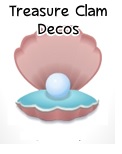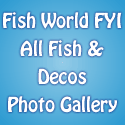Treasure Clams
Certain decorations in Fish World will give out a decoration or fish as a prize. These are called Functional Decorations and include:
- Treasure Clams
- Betta Breeders
- Fish Habitat
- Maps
With the exception of the Betta Breeders, functional decorations require help from friends to trigger their timers.
Clams
Clams are available in the Decoration section of the store in the category called, Treasure Clam Decos. Each one costs 3 Fishbucks. Each gives you a different set of fish/deco as prizes. You can see the treasure clams and click a link to their prizes here. Treasure Clams are one of the functional decorations that require help from friends.
After you purchase a Treasure Clam, you click on it and then click the “Ask Friends” button to post to your wall asking friends to send you pearls. Each clam uses a different color pearl. So a pearl resource sent to you for the Ivory Clam will not work on the either two clams, etc.
Each clam requires 10 pearls in order to start its timer. However, if your friends send you more than 10 pearls, they are stored as a counter. So pearls can be accumulated and your clam will work until it runs out of pearls.
Once your friends send you 10 Pearls and you collect them from your game requests page, click on the Clam again. This time, there will be an “Unlock” button. Click “Unlock” and that will start a 24-hour timer. You can wait for the timer or choose to speed up the process for 5 Fishbucks.
Once time is up, the clam will alert you that it’s ready to open by jumping up and down in your tank. You open the clam by clicking on it. Prizes given will be deposited directly into your inventory.
Once you’ve received your prize (a decoration or fish), click the clam again to start another 24-hour countdown. This cycle will repeat itself until you’ve received 10 prizes from your clam. After 10 times, the clam must then be refilled with 10 more pearls from your friends… You do not have to buy another clam.
Since Pearls are cumulative, the extra you’ve collected will go towards the count for the next 10. Once you’ve exhausted your store of Pearls, you’ll be prompted once again to ask friends to help by sending you more Pearls. So this means that when you get the refill message and click it, instead of getting the pop up to ask friends to help by sending you pearls, the clam closes again. You just click the closed clam to start its timer.
Moving the Clam
Clams cannot be inventoried as they run on a timer. But you can move it to another tank. Simply click the clam and then select the tank you want to move it to from the drop down list of tanks and click the Transfer button.
Basics
- New Game Layout
- Buying Fish
- Feeding Your Fish
- Selling Fish
- Rename Fish / Turn Names On/Off
- Cleaning Tanks
- Inventory / Gift Purge / Multi-Drop
- Navigation / Tank Preview / Add Tank
- Levels & XP
Fish
Friends
Tanks
Functional Decos
Mini Games
Tasks
Troubleshooting
- Subscribe to this RSS feed
- Receive updates as soon as they are posted.