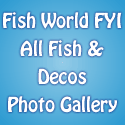Rename Fish / Turn Names On/Off
Rename Fish
You can now rename any of your fish in Fish World on Facebook. The renaming of your fish will be retained even when gifted or put into inventory. However, the new name given will not be listed in your inventory. The fish’s true name will be shown in inventory until it is removed. Once in the tank, it will still have its new name.
When you click on a fish, it’s name and picture appear in the lower left hand corner of the tank.
Click on the name of the fish and there will be a pop up in your tank in which you can type a new name for your fish.
Highlight the fish’s current name and then type the new one and press the “Rename” button.
Turning Fish Names On / Off
By default, Fish Names are turned OFF.
You can turn Fish Names ON as they swim in the tank by clicking the Orange Cog on the tools below your tank.
Once the fly out menu expands, Click “Fish Names” to turn fish names on and click again to turn fish names off.
Basics
- New Game Layout
- Buying Fish
- Feeding Your Fish
- Selling Fish
- Rename Fish / Turn Names On/Off
- Cleaning Tanks
- Inventory / Gift Purge / Multi-Drop
- Navigation / Tank Preview / Add Tank
- Levels & XP
Fish
Friends
Tanks
Functional Decos
Mini Games
Tasks
Troubleshooting
- Subscribe to this RSS feed
- Receive updates as soon as they are posted.