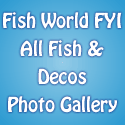Animating Decorations
You can add animated decorations to your tanks in Fish World on Facebook. There are two types of animated decorations.
Decorations with Built in Animation
 Some decorations which you can purchase from the store are already animated. These decorations have a little movie clip board icon next to their picture in the store. Simply purchase them and place them into a tank to see them in action.
Some decorations which you can purchase from the store are already animated. These decorations have a little movie clip board icon next to their picture in the store. Simply purchase them and place them into a tank to see them in action.
Animation Using Animation Credits
Video of the animation feature can be found here.
You can also animate any decoration by using animation credits.  First, click on any decoration to highlight it, then click on the “Animate” button, which appears under your tank.
First, click on any decoration to highlight it, then click on the “Animate” button, which appears under your tank.
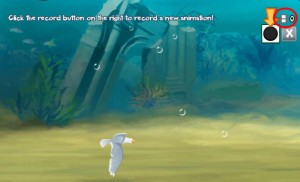 After clicking the “Animate” button, this appears in your tank. The film strip circled in Red indicates how many Animation Credits I currently have. In this case, I have none (0). You will need to click on that to purchase animation credits.
After clicking the “Animate” button, this appears in your tank. The film strip circled in Red indicates how many Animation Credits I currently have. In this case, I have none (0). You will need to click on that to purchase animation credits.
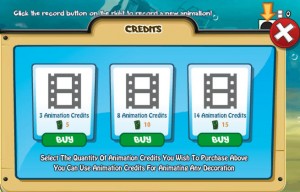 There are 3 packages of Animation Credits which you can purchase for Fish Bucks. 3 Animation Credits for 5 Fish Bucks 8 Animation Credits for 10 Fish Bucks 14 Animation Credits for 15 Fish Bucks Select your package by pressing the “Buy” button under that package.
There are 3 packages of Animation Credits which you can purchase for Fish Bucks. 3 Animation Credits for 5 Fish Bucks 8 Animation Credits for 10 Fish Bucks 14 Animation Credits for 15 Fish Bucks Select your package by pressing the “Buy” button under that package.
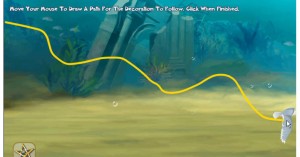 Once you click the record button, you must now draw the path which the item will follow. Click one time where you want the path to start, draw the path and then click one time to where you would like the path to end.
Once you click the record button, you must now draw the path which the item will follow. Click one time where you want the path to start, draw the path and then click one time to where you would like the path to end.
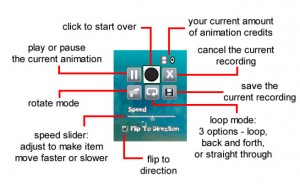 Once you have drawn the path, you can play with the different controls to make the item move to your liking.
Once you have drawn the path, you can play with the different controls to make the item move to your liking.
If you ever decide you don’t want the item animated anymore, you can simply add the animated item to your inventory and you will receive your Animation Credit back. If you click the item and then cancel the animation, you would lose your animation credit.
Basics
- New Game Layout
- Buying Fish
- Feeding Your Fish
- Selling Fish
- Rename Fish / Turn Names On/Off
- Cleaning Tanks
- Inventory / Gift Purge / Multi-Drop
- Navigation / Tank Preview / Add Tank
- Levels & XP
Fish
Friends
Tanks
Functional Decos
Mini Games
Tasks
Troubleshooting
- Subscribe to this RSS feed
- Receive updates as soon as they are posted.