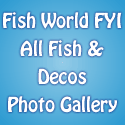Collections
There are two types of collections: Treasure Collections and Collection Sets (formerly called Collector Sets)
Treasure Collections
You can get treasure by cleaning tanks and buyng new tanks, but the quickest way to “find” treasure is by selling a lot of fish, so the first step will be to open up your tanks and stock up with fish… Preferably snappers, since they will be ready in 4 hours and you can get to treasure hunting faster. Fill approximately 5-10 tanks with 100 snappers each.
When your fish are ready, sell them! Using the sell all feature will get you rapid results and multiple treasures dropping into your tanks. Once the treasures start to fall from the top of your tank, collect them by clicking on them or by using a treasure collector (click here for specialty fish descriptions like treasure collectors). Treasures collected are added to your treasure chest.
Redeeming Your Treasures and Getting Fish
Once you have finished selling your fish and have collected all of your treasures, click on the Treasure Chest icon on your toolbar and then click Treasure Collections.
A “TREASURES” screen will pop up, giving you all the details of the treasures you have collected. Let’s examine this screen for a moment. Along the top there are 6 blank spaces. This is your wish list… we’ll come back to this in a moment.
Underneath that are two rows of 6 treasures and the Reward that you can win for collecting those 6 treasures. If you click on the arrow button (to the right of the Reward fish), you will find that there are two more screens, each with two more sets of treasures and reward fish.
In total, there are 36 treasures to find, broken into 6 different categories: Vacation, Sea Shells, Perfumes, Vases, Jewels and Assorted. Each category represents a Reward fish and you must collect all 6 treasures from that category in order to get the Reward Fish.
The amount of each treasure you own will be displayed in the top left corner of each individual treasure. So if there’s a circle with a 5 in it, then you have 5 of that treasure. If the treasure is grey and there is no circle with a number in it, then you don’t have any of that treasure. Note: The number of treasures you have is truncated due to the size of the circle. So if you had 100, the number in the circle would show 10.
Once you have collected 1 of each treasure from any category, a button will appear under the fish for you to click on that says, “Trade In”. When you click this button, you are trading your treasures for that fish. Immediately after clicking the “Trade In” button, you will get a pop up message that says, “Congrats! The fish has been placed in your inventory now. Click close, to return to the Treasures screen where you can continue clicking Trade In to obtain more fish. When you are done, click the “X” to close the treasures screen and return to your game.
Using Your Wish List
Now, you may find that you are only missing one or two treasures from each category. This is where your wish list comes in. You can ask your friends to send you the treasures you need by clicking the “+ wish list” button that appears underneath each treasure. Once you are done adding treasures to your wish list, click on the “Publish Wish List” button and post it to your profile.
You can update your Wish List at any time and you do not need to repost for the list to be updated.
Helping Others
You may have a whole lot of some treasures and not enough of others. You can help your friends by finding their Wish List post in your news feed or on their wall. Click on the “Help Friend” link and you will be taken to a screen where you can select a treasure to send to your friend.
You will only be given the option to send a gift if you already have that treasure in your treasure chest. That is… you can only send items that you have previously collected. Be careful not to send your last one of a certain treasure, though. When you send to friends, the item is removed from your treasure chest.
Sooo… Buy, Sell, Collect Treasure!!
Happy Treasure Hunting!!
Basics
- New Game Layout
- Buying Fish
- Feeding Your Fish
- Selling Fish
- Rename Fish / Turn Names On/Off
- Cleaning Tanks
- Inventory / Gift Purge / Multi-Drop
- Navigation / Tank Preview / Add Tank
- Levels & XP
Fish
Friends
Tanks
Functional Decos
Mini Games
Tasks
Troubleshooting
- Subscribe to this RSS feed
- Receive updates as soon as they are posted.